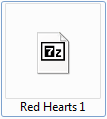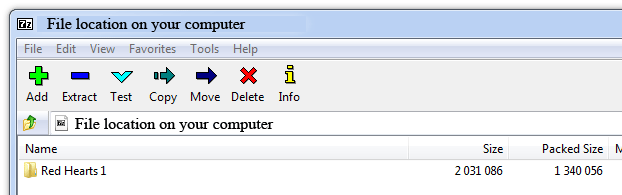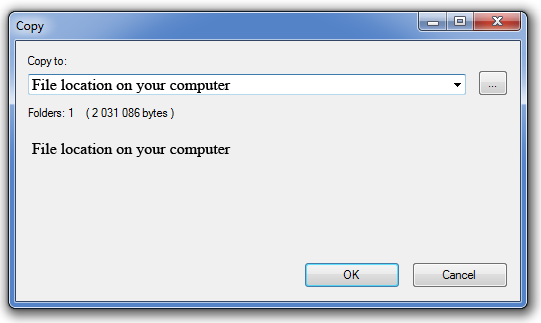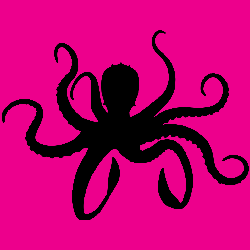I'm usually busy designing or programming but I've took the time away to write up this useful how to open a zip file tutorial for customers buying my digital files - found here funnily enough.
Please note I don not give any technical advice to customers on non-customers, emails sent asking for help will most likely be ignored.
Please note I don not give any technical advice to customers on non-customers, emails sent asking for help will most likely be ignored.
Step 1 - Open the file
The image above is a zip file that you have bought from my site, hover your cursor over it and double click your left mouse button. Do you feel that surge of power? That's because you've completed step one and you are a little bit closer to conquering the world.
Step 2 - Extract ALL The Files
Above is a handy little GIF I created that highlights some areas of interest in our file. Don't worry about the animation stopping it will run forever, even long after you've learnt how to open a zip file and have bought several of my SVG files - located here.
I've broken it down into these sections:
A) This is the location of the file on your computer.
B) This is the zipped file you want to open.
C) This is the extract button used to open the zip file
I've broken it down into these sections:
A) This is the location of the file on your computer.
B) This is the zipped file you want to open.
C) This is the extract button used to open the zip file
Brilliant, now you are familiar with these areas you are practically a master zip file opener. Now if you were to click your left mouse button on the file (just to highlight it) and then double click the extract button highlighted in section c then you will be presented with the following screen.
You can now choose where to extract the zipped files contents, either where the file is currently located or you can pick another location on your computer. Remember with great power comes great responsibility. Before you know it you'll be opening zip files where ever you find them - like these ones in the store.
SVG Files
Frequently Asked Questions
Where do I get zip software?
Software to work with zip files can be found by searching the internet, some are paid and some are free.
Software to work with zip files can be found by searching the internet, some are paid and some are free.
What are zip files for?
When you zip a file you are compressing the size of the file, this way it takes less room when storing and is quicker to transfer, whether uploading or downloading.
When you zip a file you are compressing the size of the file, this way it takes less room when storing and is quicker to transfer, whether uploading or downloading.
I appreciate the time and effort you took to help me, a complete stranger. How can I help you in return?
Of wow I wasn't expecting this, honestly I'm blushing right now. Well I suppose you could buy a digital download vector file. That way you could return the favour and test your newly acquired skill set. The store is found here.
Of wow I wasn't expecting this, honestly I'm blushing right now. Well I suppose you could buy a digital download vector file. That way you could return the favour and test your newly acquired skill set. The store is found here.